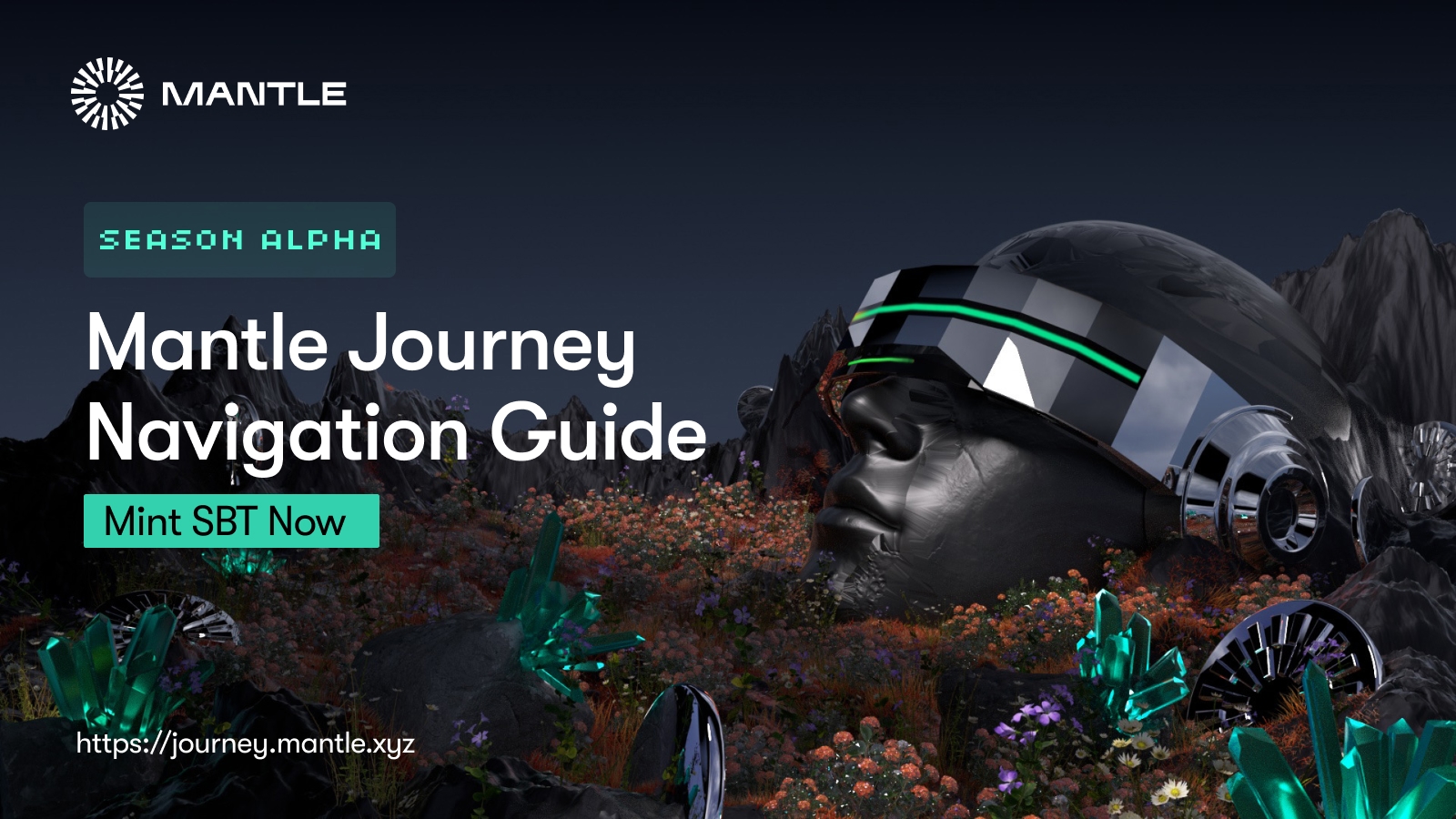For first-time Mantle Journey explorers, here's your easy navigation guide.
Step 1: Visit the Mantle Journey platform.
Step 2: Connect your wallet.
Currently, several wallet connection types are available, namely MetaMask, WalletConnect, TokenPocket, Bitget Wallet and Bybit Wallet.
*If you're accessing Mantle Journey from mobile, please use the in-built browser extension for MetaMask or WalletConnect to connect your wallet.
Please make sure you're signed into your wallet before clicking on these buttons. You'll be prompted to:
- View and accept Terms of Service
- Sign and provide permissions on your wallet via a pop-up
If you have more than one wallet, you will be able to add up to three (3) secondary wallets to your profile. Please note that only selected activities will allow you to accrue MJ Miles on your secondary wallets.
- A wallet address can only be added as a secondary wallet to one primary wallet only
- For activities to be indexed for MJ Miles via your secondary wallet(s), you do not need to mint an MJSBT for these wallets — make sure to pair them with your primary wallet and to have minted an MJSBT with that primary wallet
Check the MJ Miles guide for details.
Step 3: Enter your profile page.
Here, you'll see an overview of your Mantle Journey Miles (MJ Miles), account settings and a set of three activities you can proceed to earn your first MJ Miles. Whenever you participate in a mile-earning activity, you will see your MJ Miles balance updated on this page.
Step 4: Mint your Mantle Journey identity Soulbound Token (MJSBT).
We will index and track your Mantle Ecosystem participation with the help of your unique MJSBT.
Please note that you will need to pay gas fees in $MNT to mint your MJSBT. In the above example with MetaMask, you will need to sign the request to proceed. If you do not have any $MNT in your wallet balance, $MNT is available on centralized exchanges such as Bybit and MEXC, or you can choose to make a deposit via Mantle's Mainnet Bridge.
Step 5: Check if you have any MJ Miles allocated for selected testnet contributions before July 7, 2023, 23:59 UTC.
Selected testnet activities will be counted for MJ Miles, as specified in this guide.
If testnet MJ Miles have been allocated to you, you will be notified with the pop-up as shown above. Click on "Continue" and check out your new MJ Miles balance.
If you do not have any testnet MJ Miles, click on "Continue" as shown below and move on to the next step to start earning journey miles.
Don't forget to share your successful MJSBT mint on X/Twitter!
Step 6: Verify up to four (4) available social media accounts, including Discord, X/Twitter, Steam and GitHub.
For every verification you do, you'll receive 100 MJ Miles. Upon launch, only X/Twitter verification will be available. Discord, Steam and GitHub options will be released soon.
Please note that your verification will undergo a quick sybil check during the process!
Step 7: Customize your profile.
Add your preferred username and be featured on the Mantle Journey Leaderboard when it's released. You can also add your email to receive updates on the latest Mantle Journey news and upgrades.
And while the last step is not compulsory, setting your unique email anti-phishing code will help you differentiate official communications from Mantle and fraudulent outreach by scammers.
Step 8: Earn more MJ Miles.
There are plenty of activities you can participate in to earn MJ Miles. Check out our MJ Miles guide here for more details.
MJ Miles GuideFollow Mantle on X/Twitter and be the first to know when we've added new activities, features, quests and more. And if you need help or would like to give us your feedback, head on over to our Discord or Telegram channels.