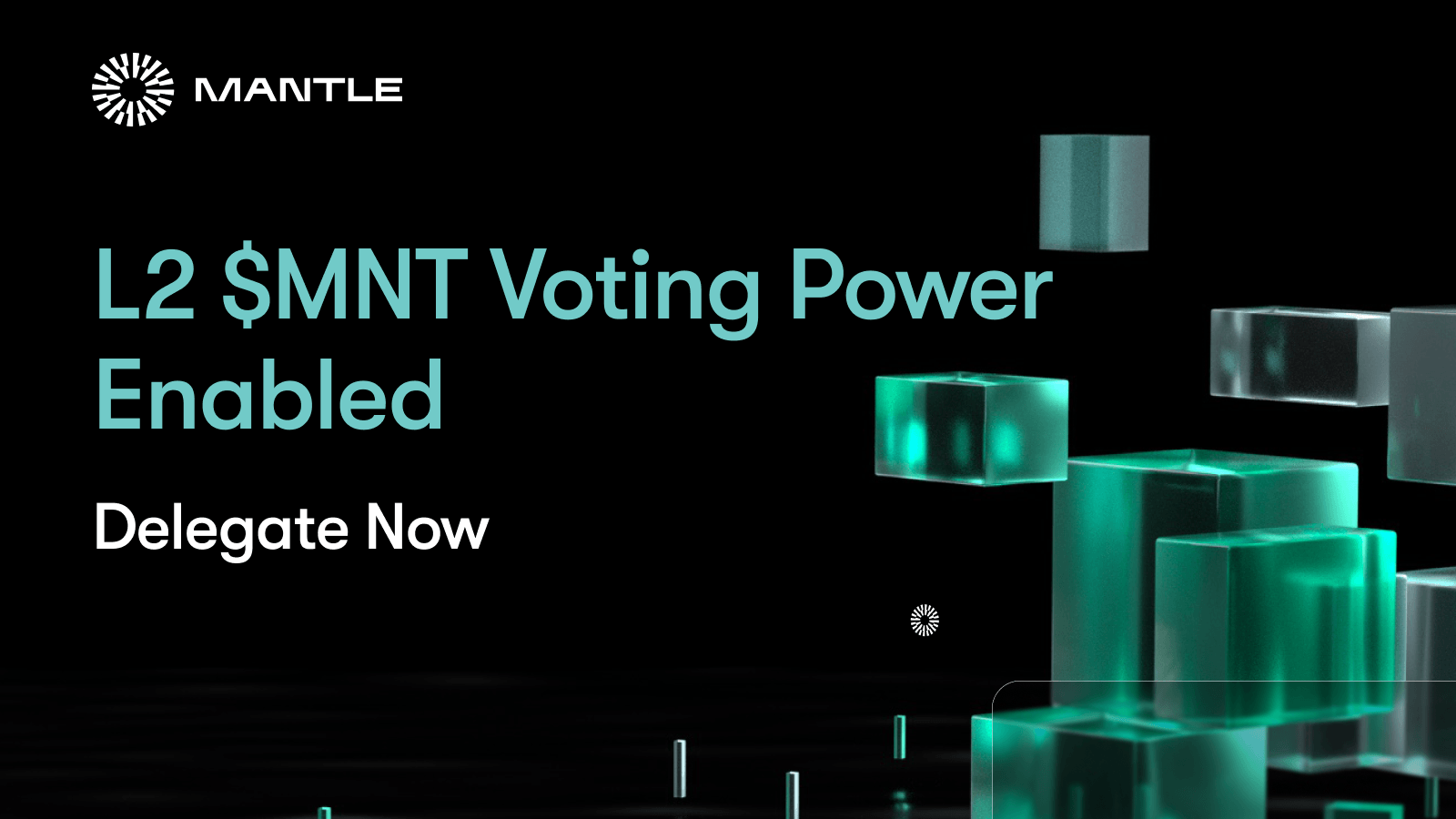Summary
- Holders of $MNT on Mantle Network are required to delegate to enable the voting power of their L2 $MNT tokens, via: https://delegatevote.mantle.xyz
- We recommend governance participants to delegate as soon as possible to enable voting on impending proposals.
- Delegation can be made to yourself or a responsible voter of your choosing. Delegation does not transfer or lock tokens.
How to Delegate
Via Mantle Website (recommended)
- Go to: https://delegatevote.mantle.xyz
- Connect your wallet and sign in (via Sign in With Ethereum)
Delegate $MNT on Mantle Network (L2)
- Switch to Mantle if you haven't done so.
- Select your delegatee in the left column by pressing "Select Delegate" to select a person you want to delegate your voting power or Iinput your target delegatee address (this can be your own address).
- You can also just press "Self-Delegate" to delegate to your connected wallet
- Click on L2 Delegate and confirm with your wallet — this will require a small amount of gas fees.
- Once the transaction is successfully completed, you should refresh the page and see your updated delegation.
Delegate $MNT on Ethereum (L1)
Delegating $MNT on Ethereum is very similar to the process described above. You just need to change your network to Ethereum Mainnet via the "Switch to Ethereum" button.
Delegate $BIT on Ethereum
This app doesn't support $BIT delegation. We recommend migrating your $BIT tokens to $MNT, which will allow you to delegate. If you wish, you can still delegate $BIT manually.
Checking Someone's Voting Power
You can see someone's total delegated voting power on the profile list.
When viewing that person's profile, you can see all delegation 3 sources: L1 $BIT, L1 $MNT, and L2 $MNT.
Via Block Explorer
- Go to: https://explorer.mantle.xyz/address/0xEd459209796D741F5B609131aBd927586fcCACC5/contracts?contract-tab=write-contract#address-tabs
- Click on the "Connect to Web3" button, select your Mantle Network $MNT holding wallet
- Click on "1. delegate"
- Input your target delegatee address (this can be your own address)
- Click on "Write"
- Review the correct interaction contract: 0xcC401649651A98AD9aede0146b89fA567c98bBb3, MethodID: 0x5c19a95c
- Confirm with your wallet — this will require a small amount of gas fees
Details
- Mantle Governance voting power on Snapshot will be derived from 3 sources: L1 $BIT, L1 $MNT, and L2 $MNT. The voting power from all 3 sources will be added together.
- All sources use delegation mechanics — it allows users the flexibility to delegate their voting power to a responsible third party, or keep it for themselves.
- To enable this, the Mantle Core contributor team has: deployed an unupgradable smart contract on Mantle Network 0xEd459209796D741F5B609131aBd927586fcCACC5. This contract only records delegation mappings and will never handle any funds. Do not send funds to this contract. Graphs and off-chain services have been created to handle vote weight calculation.
- More details can be found in the Mantle Governance tech docs.